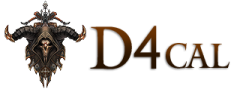Understanding Clans in Diablo 4
In Diablo 4, clans serve as a means for players to collaborate and participate in PVE and PVP. Clans offer a shared bank facility that allows clan members to exchange Weapons, Armor, Accessories, Items, and more.
Forming Clans in Diablo 4
Diablo 4 allows players to form clans, or groups of players, who band together to combat demons. Much like the previous games in the series, there are multiple ways to customize and shape your clan to suit your preferred playstyle. Thankfully, creating a clan is a simple and straightforward process. You can initiate the process by pressing the “N” key on your keyboard to access the Clan Tab. From there, you can either browse existing clans to join or choose the “Create Clan” option to start your own. The best part? There are no level requirements or fees involved in forming your own clan.
When creating a clan, the following details are needed:
Clan Name: The name of the clan, which can be up to 24 characters long.
Clan Tags: Identifying tags for other players to see, which can be up to 6 characters long.
Optional details include:
Clan Description: A summary describing the purpose or aim of your clan.
Language: The preferred language of communication within your clan.
Labels: A tag that best describes the majority of your clan’s activities.
Searching and Joining a Clan
If forming a clan isn’t your preference, you can search and join an existing one. To do this, open the Clan Tab by pressing “N” on your keyboard, and choose “Join a Clan”. Here, you can search for clans and review any invites or requests you have received.
To look for a clan, select “Search Clans”. You will be prompted to enter the name of a known clan or select your preferred language and label for a general search. After clicking “Search Clans”, a list of results will appear on the left-hand side. Clicking on a clan will display further information, such as the clan name, tag, leader, total members, creation date, and heraldry.
If a particular clan sparks your interest, select the “Request to Join” button and await the approval of the clan leader or officers.

Clan Heraldry and Bans
Diablo 4 offers the opportunity to personalize your clan’s heraldry, akin to character banners in Diablo 3. You can do this via the Clan Heraldry section of the clan settings, where you can choose a banner shape and texture, add unique symbols, and apply dye to finalize the design.
Moreover, the Clan Settings also allow you to manage banned members. A simple list showcases each banned member’s Player ID and Ban Date. If necessary, there’s also an option to disband the clan.
Clan Options and Customizations
After forming your clan, you’ll land on the clan’s homepage. Much like Diablo 3, clans in Diablo 4 can host up to 150 members, and all characters on your account (both Softcore and Hardcore) are included in the clan. By default, the clan is set to public and can be searched by other players. However, you can modify this in the Clan Settings. You can also handle join requests via the top tab. Furthermore, there’s a panel displaying your clan members, along with a newsfeed highlighting their recent achievements.
The Clan Settings in Diablo 4 allow you to customize your clan. These settings enable you to alter the objectives and appearance of your clan.
The Clan Summary Tab allows you to edit basic information, such as adding internal messages and adjusting search visibility. In the Clan Details section, you can tweak the clan’s visibility and language, as well as amend the description and labels initially selected during creation.
The Internal Messages section lets you send messages to your clan members, such as a Message of the Day to keep them informed of daily activities. The Clan Information section is another excellent place to add links to your clan’s social media, Discord, or website. These customization options help you to tailor your clan to suit your needs and create a distinctive experience for your clan members.